
PyStripchart Screenshots
The following are screenshots from the PyStripchart demo applications, contained in the demo directory of the distribution.2003-04-23: striptableaudemo.py
This screenshot shows the use of
the
StripTableau container widget, which can be used to
hold multiple sets of data to remove much of the pain in setting up
stripcharts for multiple channels. The screenshot shows two sets of
data: Unladen and Coconuts. The Coconuts data is being displayed in
the tableau region, while the Unladen
data is packed into the toolbar above. The data sets, or channels, can
be shown or hidden by clicking on their toolbar items or clicking on
the small close cross beside the channel name respectively.
2003-04-19: scaledstripchartdemo.py
This first screenshot shows the
new ability to select continuous regions of the
StripChart
widget. The selection is stored as a gtk.Adjustment
which can be shared among multiple StripChart instances,
as
shown here. Also used is the new HGradeScale widget
displaying the horizontal scale at the bottom.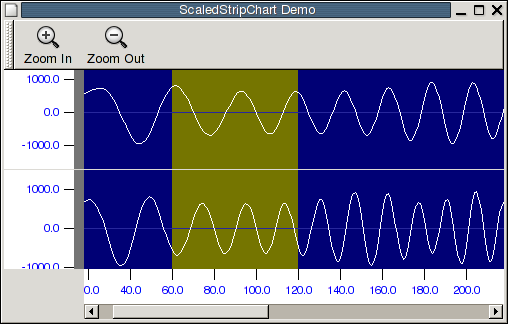
The next screenshot shows the
small tick marks which appear at the data points when there is enough
room for them:
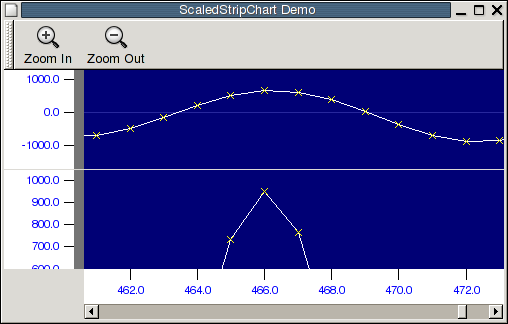
2003-04-17: stripchartdemo.py
